[Solved All Problems] WPML to Polylang Migration
We know that both plugin WPML and Polynag is a language switcher that works better. But in some situations, we need to migrate WPML to Polylang. When we want to migrate WPML to Polylang then there is a common problem. we faced and it is no language that has been created with Polylang. I solved the problem and share here the experience with you.
WPML to Polylang Migration
A few Polylang users asked about the way to switch from WPML. That’s easy to try manually but it’s quite boring to try to if there are plenty of posts to migrate (you would need to set all languages and translations manually).
Thus I wrote a little plugin that does automate the conversion. It imports languages, all posts, and terms languages also as translations, strings translations, multilingual nav menus and also WPML options once they have their counterpart in Polylang.
Steps to migrate WPML to Polylang
Important: Although WPML data should not be corrupted, as Polylang data are created without deleting anything, make a database backup before proceeding.
- First De-activate WPML Plugin you have installed.
- Download and activate Polylang and WPML to Polylang in your WordPress site.
- Do not create any language with the Polylang plugin.
- Go to the Tools menu and go to WPML Importer. that’s means Tools -> WPML Importer
- If all checks are passed, you can click on ‘Import’
- De-activate the plugin WPML to Polylang (you can even delete it)
- Setup a language switcher either as a widget or in nav menus
- Check that everything is OK
- If something went wrong and you want to revert to WPML, you can delete Polylang using the red link in the Plugins table (it will delete all data created for Polylang) and then re-activate WPML.
Facing Problem to migrate
we have to pass some problems to migrate WPML to Polylang. Here I share a screenshot like that
You using WordPress 4.9 on later
if we want to migrate WPML to your Polylang then we must use WordPress 4.9 or later. If your website is below 4.9 or later then you cannot use the WPML to Polylang. So check your WordPress is it 4.9 or not? If you are using WordPress 4.9 then here shows “OK” with a green sign otherwise it will show “KO” with a red sign.
WPML Installed on this site
Of course, your website must install WPML first otherwise you can not migrate WPML to Polylang. If your website is compatible to migrate then here shows “OK” with a green sign otherwise it will show “KO” with a red sign.
WPML is deactivated

Before migration, you have to deactivate your existing WPML Plugin. If you deactivate it then here shows “OK” with a green sign otherwise it will show “KO” with a red sign.
Polylang 2.8 or later is activate
Before migration, you have to install Polylang Plugin with version 2.8 or later. If you installed Polylang it then here shows “OK” with a green sign otherwise it will show “KO” with a red sign.
No Language has been created with Polylang

Before migration, you have to install Polylang Plugin with version 2.8 or later. If you installed Polylang it then here shows “OK” with a green sign otherwise it will show “KO” with a red sign.

All Problem Solved
If you passed all problems then you will find this type of screenshot and finally, you can get the import button. If you press the import button then your site will successfully migrate WPML to Polylang.

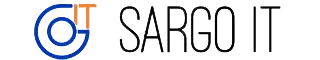
![[Solved All Problems] WPML to Polylang Migration [Solved All Problems] WPML to Polylang Migration](https://i.ibb.co/596VG8L/WPML-to-Polylang.jpg)




